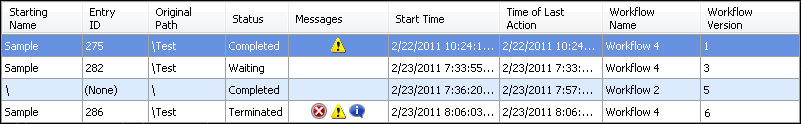Search Results Rows and Columns
Search results are displayed as rows and columns in the Search Results Pane. ![]() Show me what this looks like. You can customize and organize these rows and columns with a variety of view settings.
Show me what this looks like. You can customize and organize these rows and columns with a variety of view settings.
Each row represents a single workflow instance that matched your search criteria.
Columns represent the following
| Column | Description |
|---|---|
| Business Process Instance Name | The business process instance name for the workflow. |
| Business Process Instance Status | The business process status of the workflow. |
| Starting Name | The Laserfiche entry that started the workflow. For scheduled workflows, this column will be blank. |
| Entry ID | The ID number associated with the entry that started the workflow. All Laserfiche entries are assigned an ID number. For scheduled workflows, this column will say (None). |
| Original Path | The location of the starting entry when the workflow started. For scheduled workflows, this column will be blank. |
| Status | The current status of a workflow (created, running, waiting, completed, or terminated). |
| Messages | Whether the workflow encountered an error  , warning , warning  , and/or informational message , and/or informational message  . . |
| Start Time | The date and time the workflow started. |
| Time of Last Action | The date and time of the last time the workflow had activity. Actions include (but are not limited to) wait conditions being satisfied, performing an action in a Laserfiche repository, becoming idle, or resuming after being idle. |
| *Errors | Whether the workflow encountered an error. |
| *Warnings | Whether the workflow encountered a warning. |
| *Information | Whether the workflow produced an informational message. |
| Workflow Name | The workflow's name. |
| *Workflow Rule | The starting rule that was satisfied. If the workflow is a business process that is started from a Laserfiche client application, this column will show the application from which it was started: Laserfiche Client or Laserfiche Web Access. |
| *Entry Repository | The Laserfiche repository that contains the starting entry. For scheduled workflows, this column will say (None). |
| *Entry Server | The server that contains the starting entry. For scheduled workflows, this column will say (None). |
| *Workflow ID | The unique alpha-numeric ID assigned to the workflow. |
| *Started By | The Laserfiche user who satisfied the starting rule. For scheduled workflows, this column will say (None). |
| Workflow Version | The workflow's version. Each time you re-publish a workflow it is given a new version number. The first time you publish a workflow, it is version 1 of the workflow. |
| *Total Duration | The total amount of time it took for the workflow instance to run, or, if the workflow instance is currently running, how long the instance has been running. |
| *Idle Time | The total amount of time the workflow instance has been idle since it started. |
| *Idle % | The percentage of time the workflow instance has been idle relative to the total duration of the workflow. |
*This column is hidden by default.
Related Topics